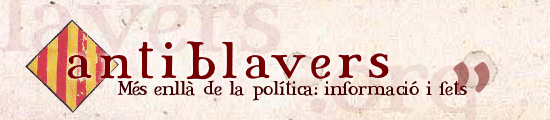authors (basic)
The WikiTrails feature allows wiki authors to create "trails" through sequences of pages in the wiki.
Creating a trail
To create a trail, an author creates a "trail index page" that gives the sequence of page names as either a bullet or numbered list. The page names must be the first item following each bullet.
An example trail index page: a list like
* [[TrailPage1]]
* Some text.
* [[TrailPage2]]
** [[TrailPage3]]
** [[TrailPage4]] some other text [[IrrelevantWikiPage]]
** Yet some other text. [[AnotherIrrelevantWikiPage]]
** %center%[[would-beTrailPage]]
creates the following "wikitrail":
TrailPage1 <-> TrailPage2 <-> TrailPage3 <-> TrailPage4
Observations:
- In general, indentation levels in the page list don't matter -- trails are a linear sequence of pages.
- A page is part of the trail only if the page link immediately follows the list markup.
Using the trail
Creating a trail doesn't do anything on its own -- any page with numbered or bulleted lists implicitly create a trail. What makes a trail "work" is adding trail markup on the pages in the trail (i.e. the pages that are listed in the bullet/numbered list).
To build a trail, add trail markup like <<|[[TrailIndexPage]]|>> to a page, where TrailIndexPage is the page containing the bullet list of pages in the trail. PmWiki will display the trail markup with links to any previous and next pages in the trail. The trail markup can be placed anywhere in a page, and a page can contain multiple trail markups.
PmWiki defines three trail markups:
<<|[[TrailIndexPage]]|>> displays as "<< PreviousPage | TrailIndexPage | NextPage >>".
<|[[TrailIndexPage]]|> displays as "< PreviousPage | TrailIndexPage | NextPage >", except the appropriate arrow is omitted at the beginning and end of the trail.
^|[[TrailIndexPage]]|^ treats the list levels as a hierarchy and displays the "path" to reach the current page (i.e., a "breadcrumb" trail). In the example trail above, the markup ^|TrailIndexPage|^ on TrailPage4 would display as "TrailIndexPage | TrailPage2 | TrailPage4".
Circular trails
Typically, a trail is a linear list with a first and a last page. However, the trail can be made "circular" by repeating the first page as the last item in the trail index:
* [[TrailPage1]]
* [[TrailPage2]]
...
* [[TrailPageN]]
* [[TrailPage1]]
If the trail index page is intended to be read by others, the last item can be made invisible using %item comment%:
* [[TrailPage1]]
* [[TrailPage2]]
...
* [[TrailPageN]]
* [[TrailPage1]] %item comment%
Cross Group Trails
Trail pages on both sides of group boundaries must be fully qualified with group names.
Other notes
The %trail% markup used in many of PmWiki's documentation pages is just a WikiStyle that creates a grey background, and is not required for WikiTrails to work. It's defined in the PmWiki.GroupHeader page.
To get it to work, you must create the index page for the trail and the trail pages as stated above. Then you must define the wikistyle you want in the groupheader of the group you want it to appear in. Then you must refer or call to it with the %trail% markup from the trail pages.
Wiki administrators can change the trail separator of the "path" trail ( ^|[[TrailIndexPage]]|^ ) from the default | by setting the variable $TrailPathSep in the config.php file, for instance $TrailPathSep = ' > '; to achieve "TrailIndexPage > TrailPage2 > TrailPage4".
<< Group Headers | DocumentationIndex | Page history >>