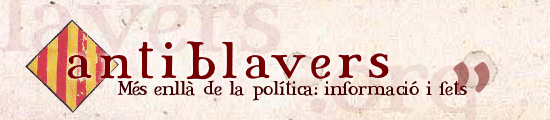
"El savi sap el que diu. el neci, diu el que sap."
|
To delete a page, edit the page, select (highlight) all text in the edit textarea and replace it with the single word Note that it may be a good idea to add a comment to the field After saving the changes the page is deleted. As an added safety feature, the deleted page still exists on the server (with a timestamp) and can be restored to the former page by the wiki administrator. If you suspect that a page has been deleted but aren't sure, have a look at the wikigroup's RecentChanges. Erasing a page counts as editing the page, and the activity is recorded there and on Site.AllRecentChanges. The default word used for page deletion ("delete") can be changed in config.php by setting the variable << Page lists | DocumentationIndex | Installation >> |
 © 2004-2011 Antiblavers.org i altres contribuïdors |
visites
© 2004-2011 Antiblavers.org i altres contribuïdors |
visites